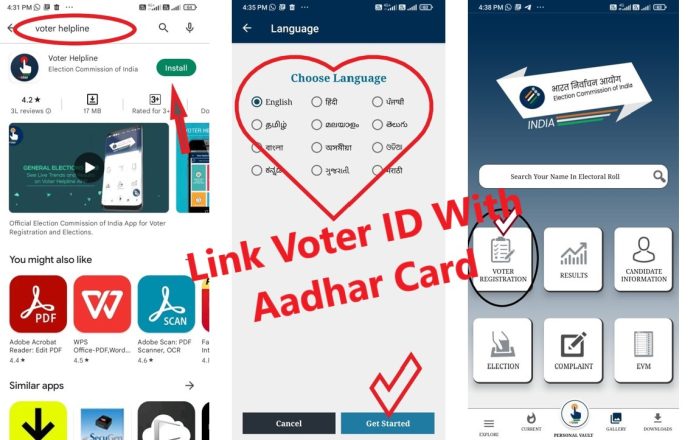Link Voter id with Aadhar card
The process to link Voter id with Aadhar card has been started by the Election commission of India to find out
1. the registration of a Voter in more than one constituency
Or
2. more than once in the same constituency.
Linking Voter id with Aadhar card is simple and very helpful to meet this goal.
How to link Voter id with Aadhar card at home?
There are very simple 11 steps and it would take 2-3 minutes to link Voter id with Aadhar card. You need to have a smartphone along with the internet. The stepwise process is as follows.
Step 1: Open Google Play Store or Apple Play Store and type “Voter Helpline” in the search box. You will get the app as shown in the image.
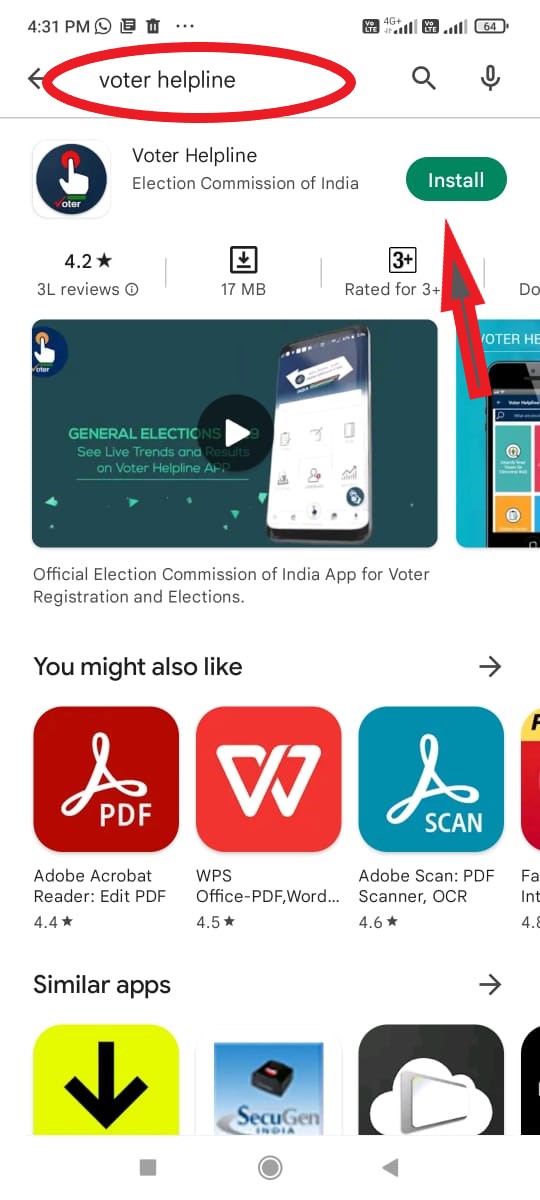
Now Click on Install. After the installation, Click on open and Tick in the box of “I Agree” and tap on the “Next” as shown in the below image.
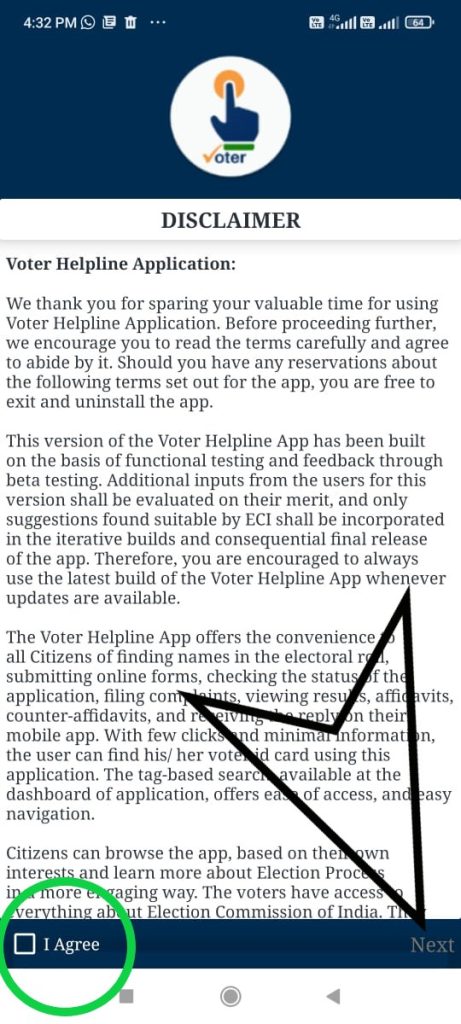
Step 2: Choose your Language and tap on “Get Started”
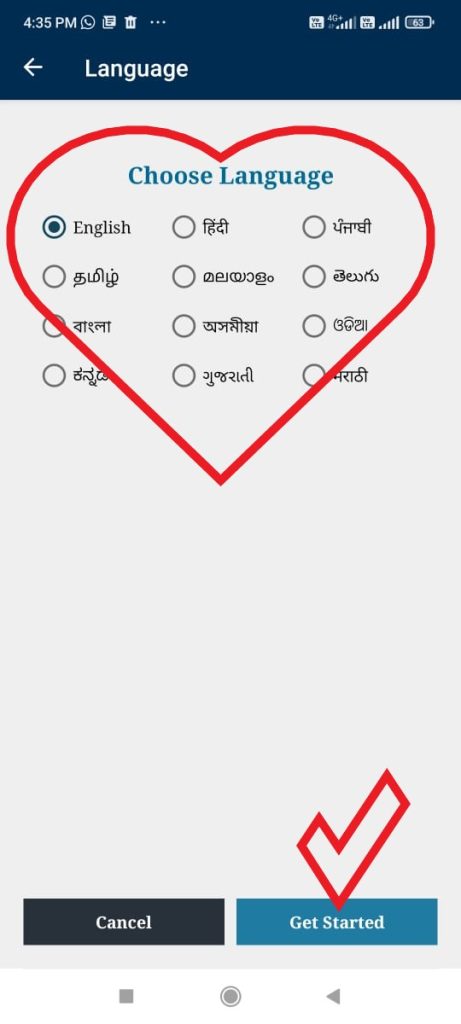
Step 3: Choose or tap on “Voter Registration”
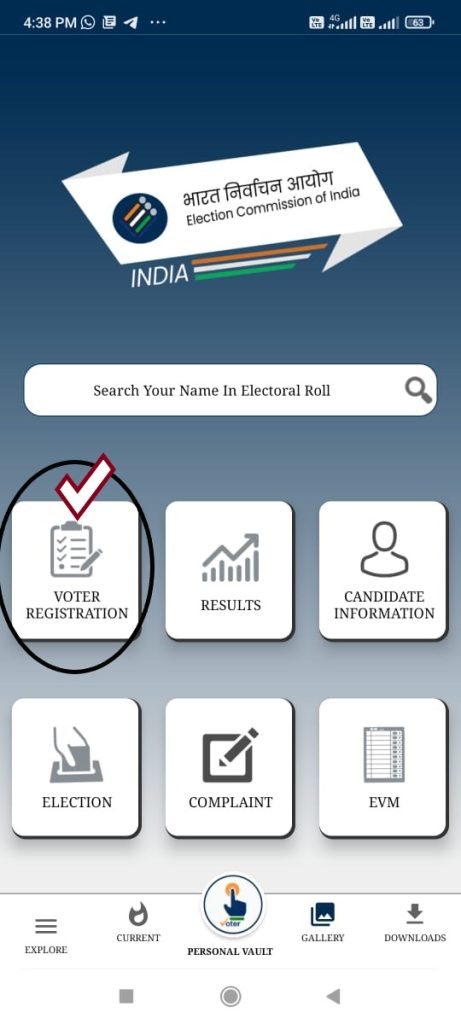
Step 4: On the pop-up screen, at the bottom, select “Electoral Authentication Form (Form 6B)”
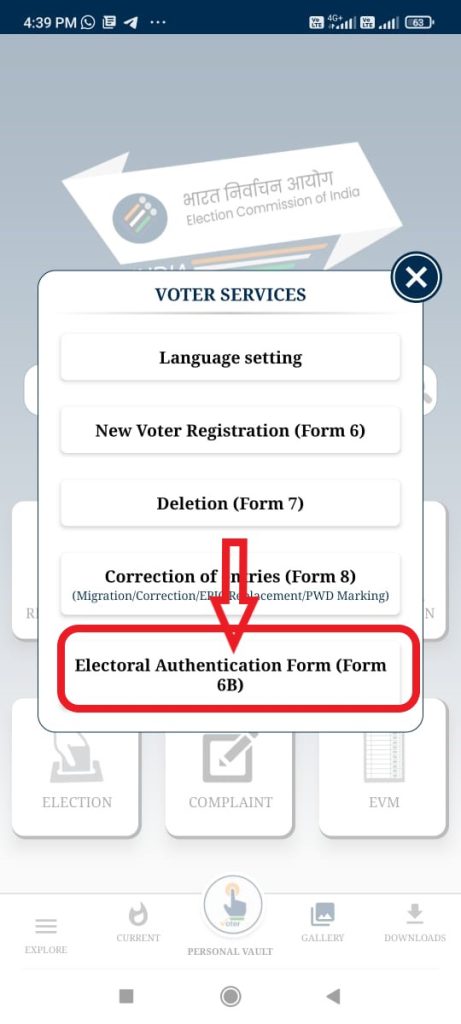
Step 5: On this page, read the text and tap on Let’s start
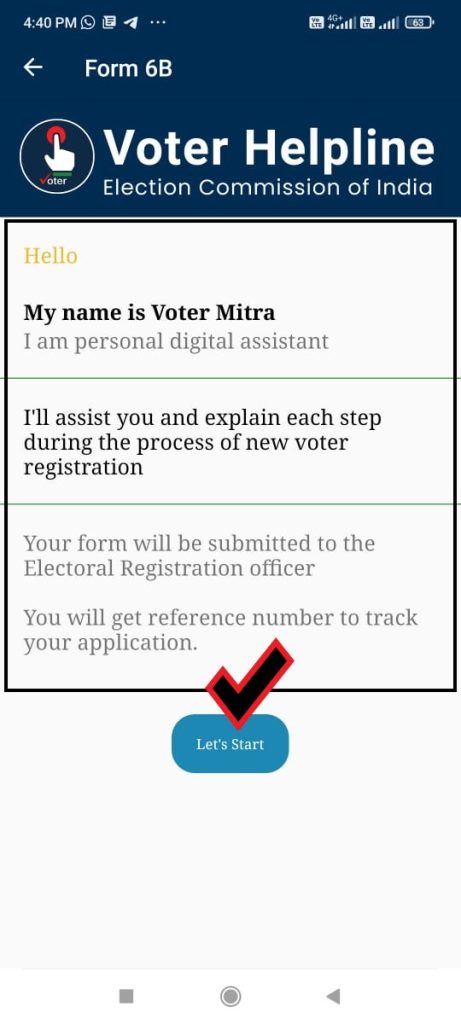
Step 6: On the pop-up screen, enter the mobile number registered with your Aadhar card and tap on “Send OTP”. Enter the OTP and tap on “Verify.”

Step 7: After this verification, in the next step, select the first option of Yes, I have Voter ID Number and click on “Next”
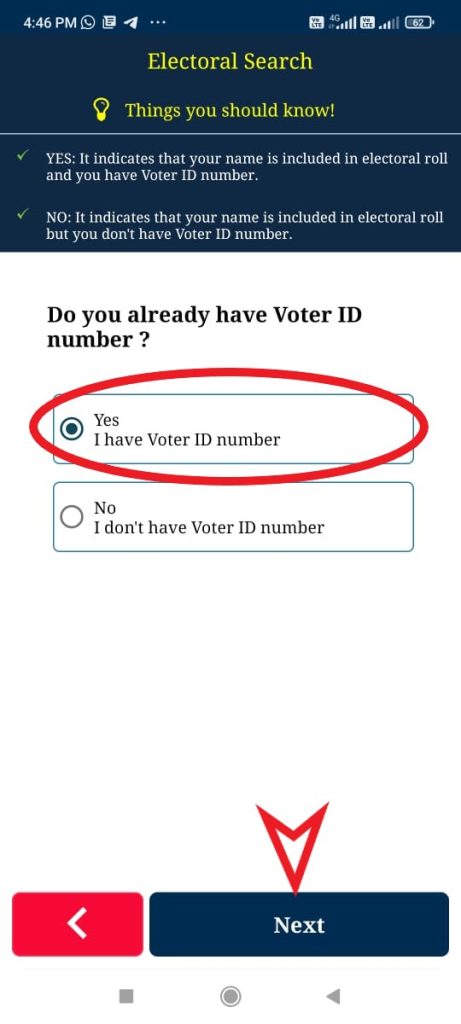
Step 8: In the first box, enter the Voter id number and from the second box select your state using the drop-down menu. Click on “Fetch details.” It may take a few seconds/minutes to get the details. Once the record has been found, please tap on “Proceed” at the bottom.
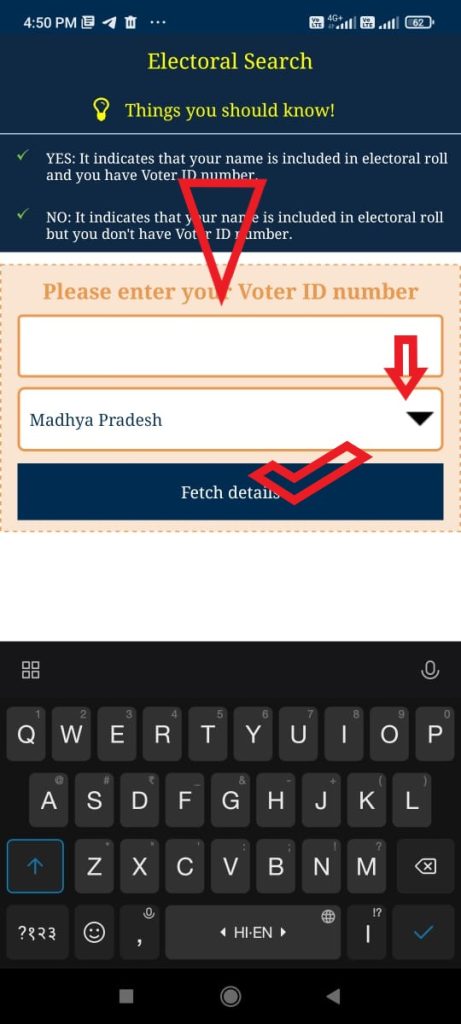
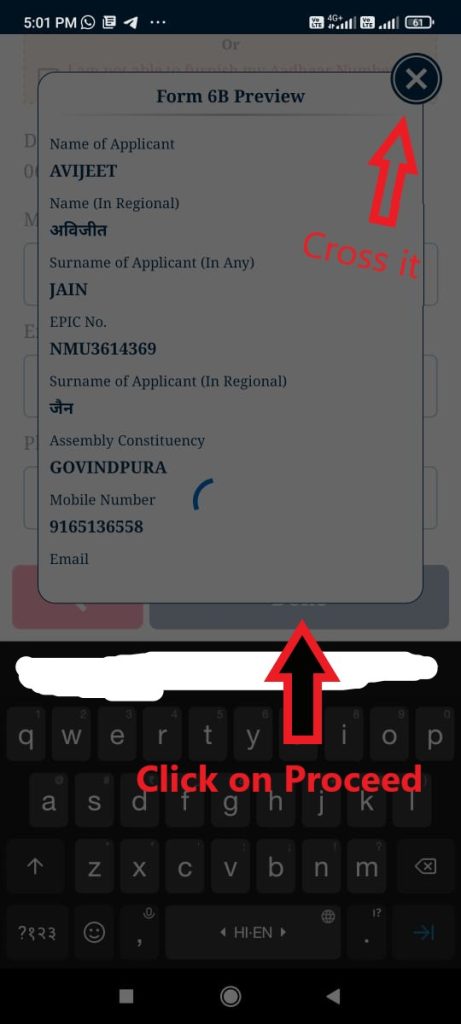
Step 9: On this screen, you will able to find your details. Read it carefully and click “Next” at the bottom of the screen.
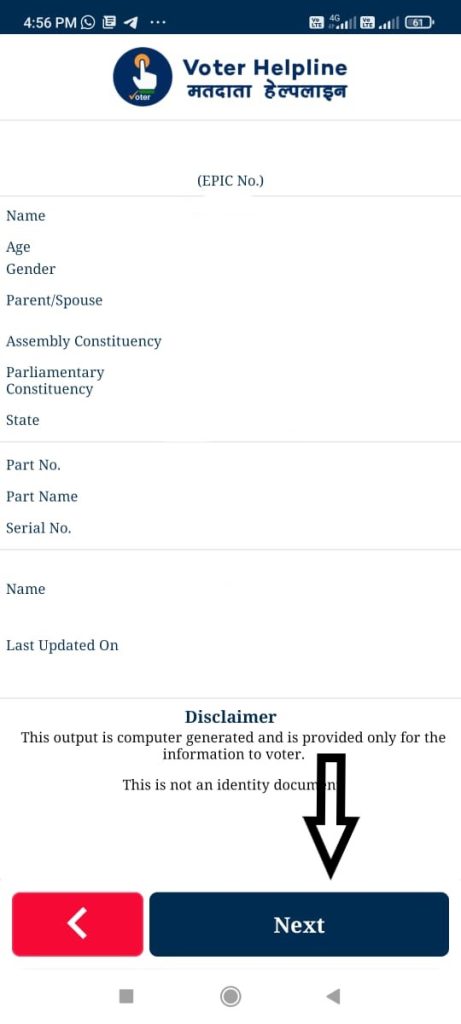
Step 10: In the 5th box, enter the Aadhar number, mobile number and place of application in the last box. Press on “Done”.
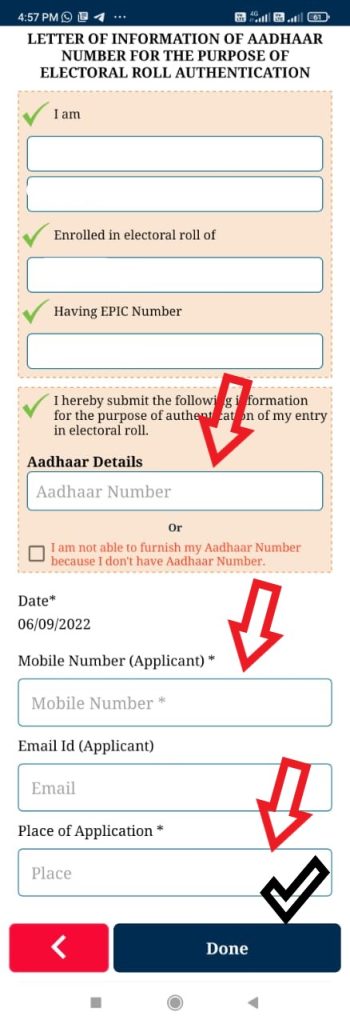
Step 11: After this process, on the preview page (pop up) of Form 6B, check the information and click on “Confirmation.”
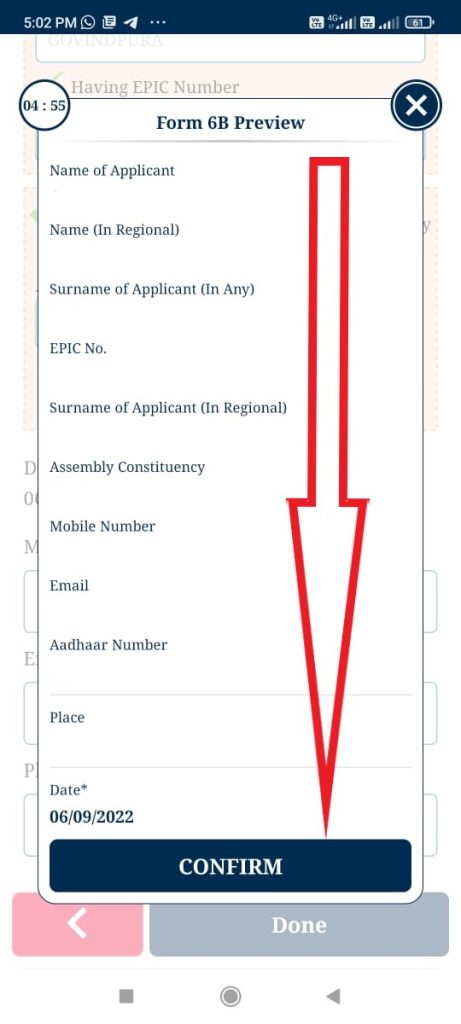
The process is complete and you will get your application id, which can be used to track the status of your application in the future. Please note this application id for your future. The same application id will be received by SMS also to your mobile number registered with your Aadhar card.
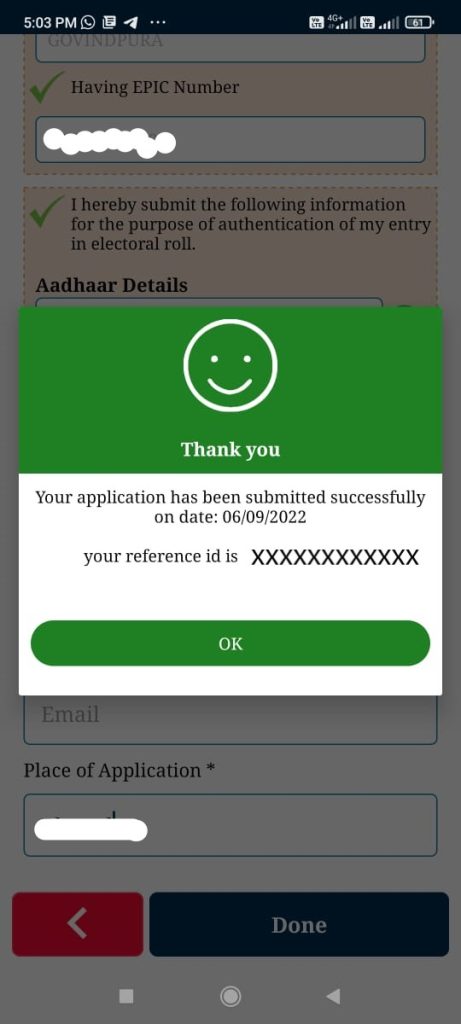
Also Read: Use WhatsApp without internet
Summary of steps to link Voter id with Aadhar card
There are very simple 11 steps and it would take 2-3 minutes to link Voter id with Aadhar card. You need to have a smartphone along with the internet. The stepwise process is as follows.
Step 1: Open Google Play Store or Apple Play Store and type “Voter Helpline” in the search box. You will get the app as shown in the image.
Now Click on Install. After the installation, click on open and Tick in the box of “I Agree” and tap on the “Next” as shown in the below image.
Step 2: Choose your Language and tap on “Get Started”
Step 3: Choose or tap on “Voter Registration”
Step 4: On the pop-up screen, at the bottom, select “Electoral Authentication Form (Form 6B)”
Step 5: On this page, read the text and tap on Let’s start
Step 6: On the pop-up screen, enter the mobile number registered with your Aadhar card and tap on “Send OTP”. Enter the OTP and tap on “Verify.”
Step 7: After this verification, in the next step, select the first option of Yes, I have Voter ID Number and click on “Next”
Step 8: In the first box, enter the Voter id number and from the second box select your state using the drop-down menu. Click on “Fetch details.” It may take a few seconds/minutes to get the details. Once the record has been found, please tap on “Proceed” at the bottom.
Step 9: On this screen, you will able to find your details. Read it carefully and click “Next” at the bottom of the screen.
Step 10: In the 5th box, enter the Aadhar number, mobile number and place of application in the last box. Press on “Done”.
Step 11: After this process, on the preview page (pop up) of Form 6B, check the information and click on “Confirmation.”
The process is complete and you will get your application id, which can be used to track the status of your application in the future. Please note this application id for your future. The same application id will be received by SMS also to your mobile number registered with your Aadhar card.
Disclaimer: This post is for the public information.