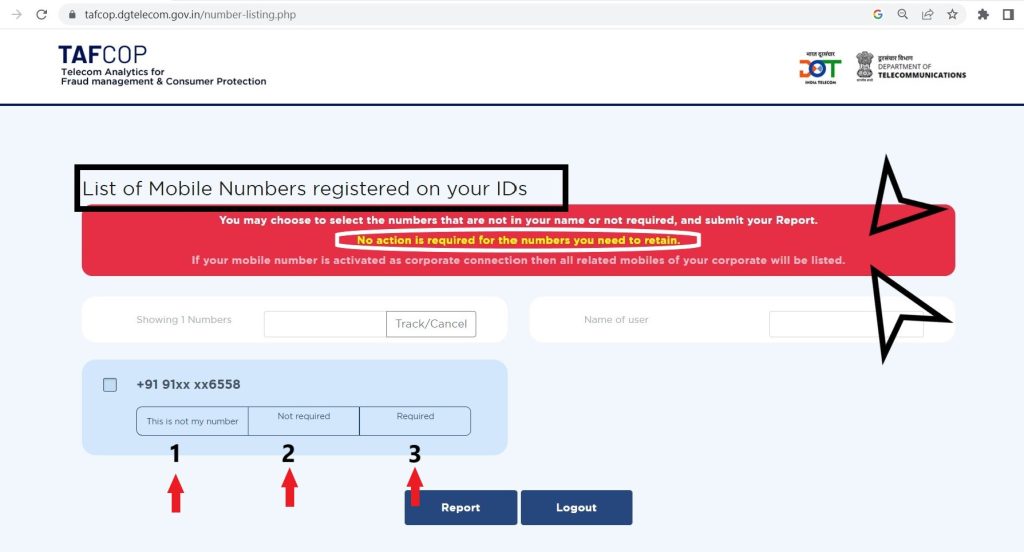Active mobile numbers
Active mobile numbers are those which are in service and being used by you or may be someone else; and registered with your personal id like an aadhaar card, driving license or voter card.
It is always known to us how many mobile numbers or mobile SIM have been taken on any personal id. As per the requirement of the Government of India, to get any Mobile SIM card, one person has to submit any personal id as proof of identity and residential address.
Misuse of these submitted ids to Telecom companies has become a threat. Using these ids; several mobile SIM can be issued for profit or for the purpose of crime.
Sometimes we lose our personal id accidentally, and sometimes copied by someone, and we are unaware of it. Misuse of it can be done for the purpose of fraud and crime.
As these active mobile numbers are registered on your name, an inquiry will be made and you may be stuck in a big problem and judiciary action may be imposed on you.
Now, all the mobile numbers are linked with your aadhaar number as per the government’s requirement, so such misuse or fraud may happen to anyone. Therefore, the Department of Telecommunication (DoT) has launched one web portal to protect you from fraud. This web portal is known as Telecom Analytics for Fraud Management & Consumer Protection or TAFCOP. You can check all active mobile numbers registered on your aadhaar card or other personal ID through this web portal. Stepwise guidance is given here to find out these active mobile numbers registered with your ID. You can also deactivate those unknown numbers and register with your id.
Check active mobile numbers registered on your personal id
Step 1:Visit the website https://tafcop.sancharsaathi.gov.in/telecomUser/
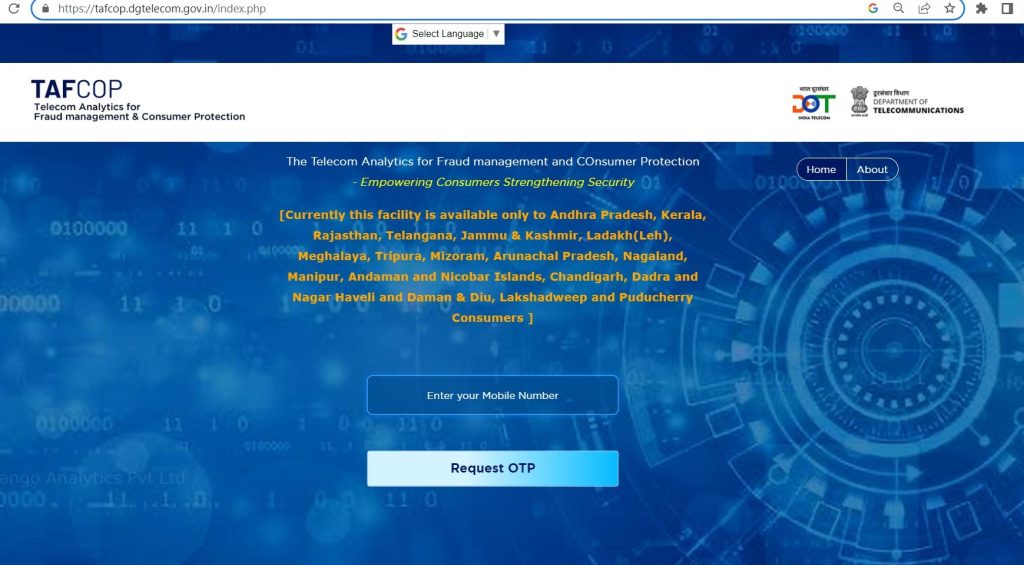
Step 2: Enter your Mobile number in the given box and click on “request OTP.”
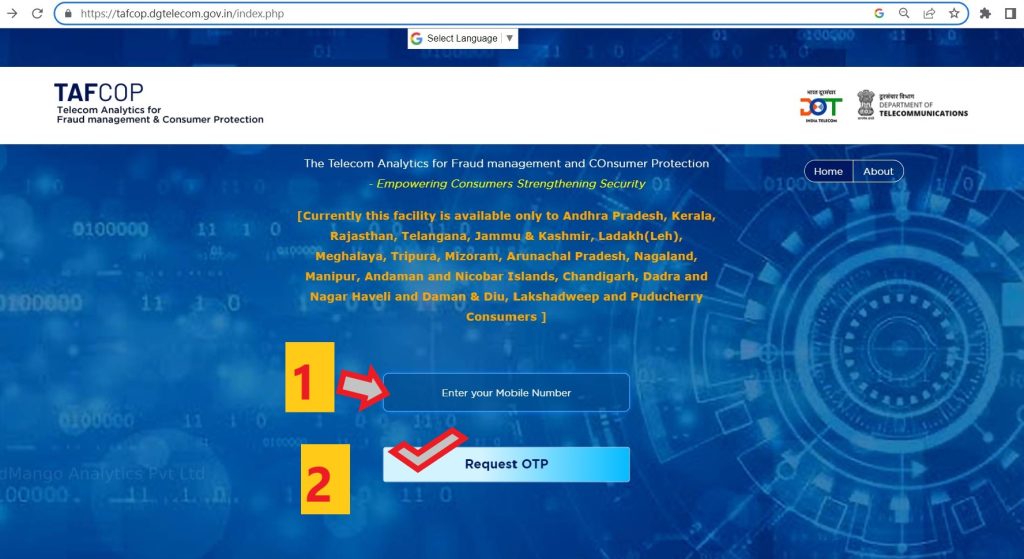
Step 3: Enter the OTP and click on “validate.”
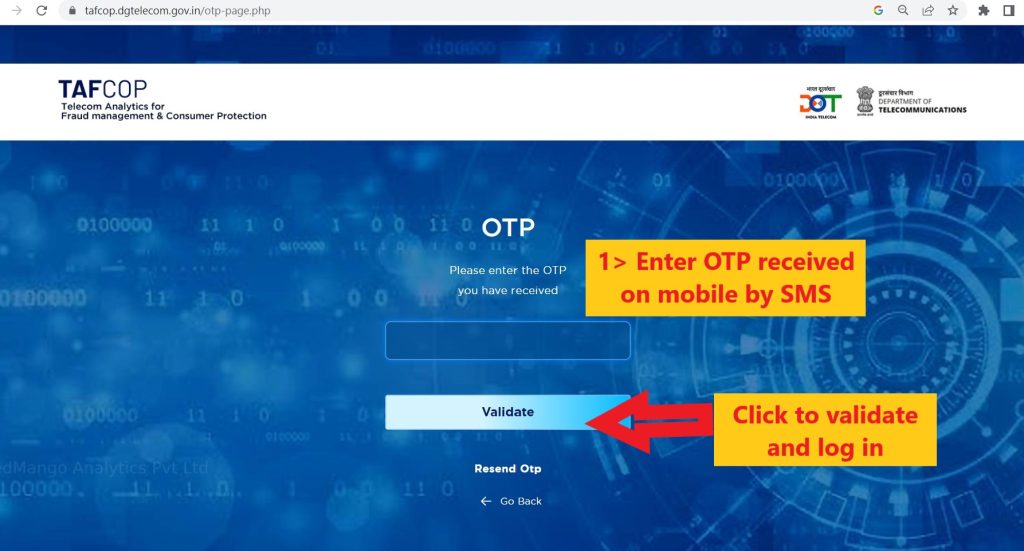
Step 4: On the screen, you will have a message “List of mobile numbers registered on your ids.”
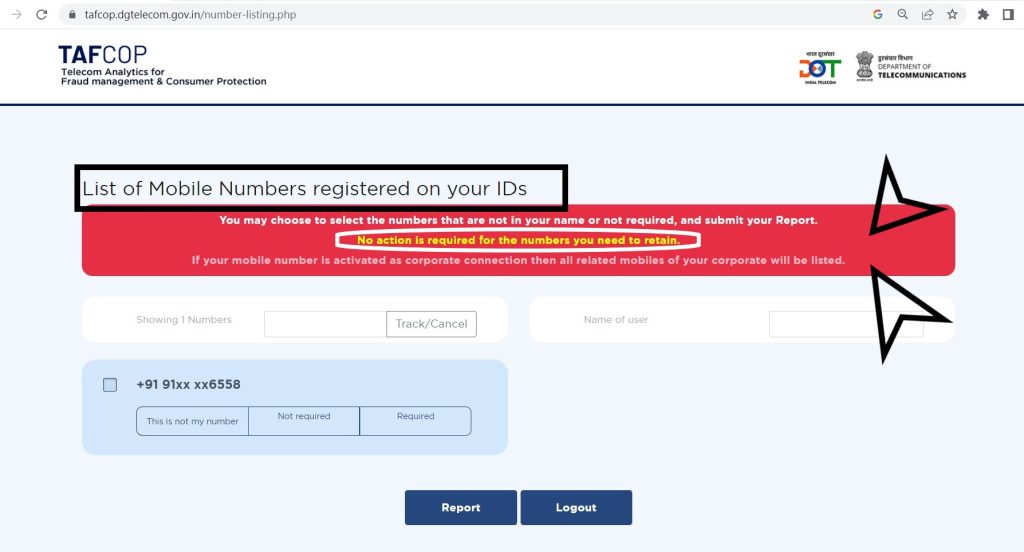
Please check and ensure that all the active mobile numbers belong to you. In case of any doubt, this website gives 03 options; This is not my number’, ‘Not required,’ and ‘Required.’
If a single number is reported registered with your id, no action is required at your end and you can log out from the website.
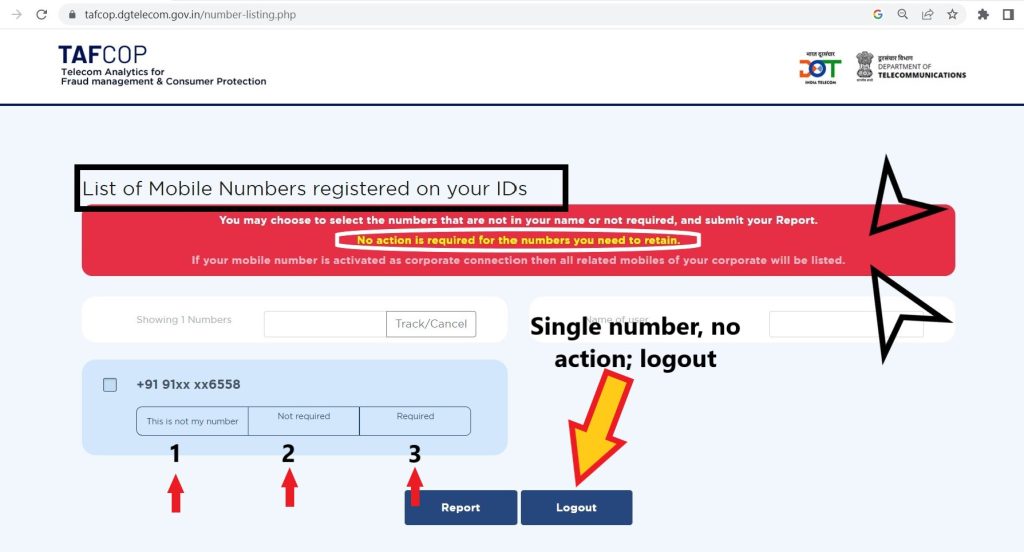
If two, three or several active mobile numbers are on this screen, you can select one by one and report accordingly, like This is not my number’, ‘Not required,’ and ‘Required.’
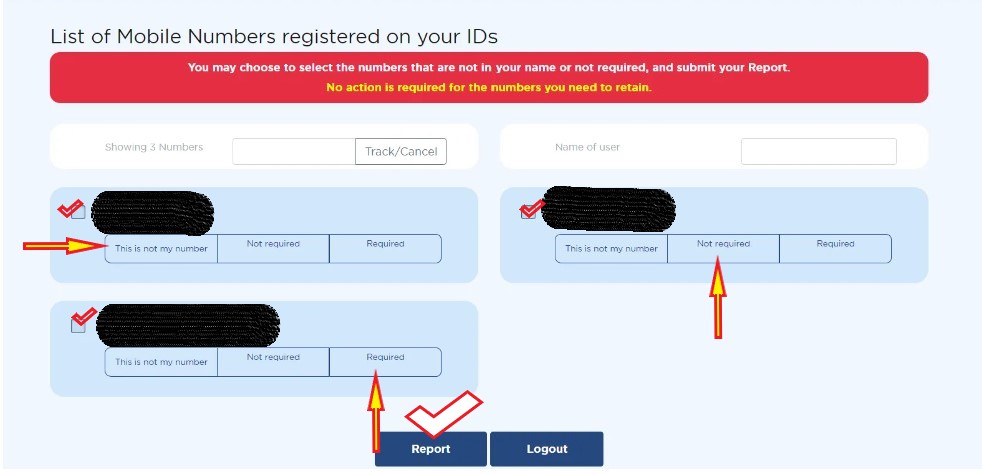
How to check on my mobile?
The same website can be opened on your mobile using any web browser.
Limit of active mobile numbers registered on one id
The maximum limit is 9.
Availability of TAFCOP Website
TAFCOP Website was initially launched for customers of a few states and is now available across the Country to Check Active Mobile Numbers registered with any id.
Check active mobile numbers registered on your personal id
Step 1:Visit the website https://tafcop.dgtelecom.gov.in/number-listing.php
Step 2: Enter your Mobile number in the given box and click on “request OTP.”
Step 3: Enter the OTP and click on “validate.”
Step 4: On the screen, you will have a message “List of mobile numbers registered on your ids.”
Active mobile numbers are those which are in service and being used by you or may be someone else; and registered with your personal id like an aadhaar card, driving license or voter card.
It is always known to us that how many mobile numbers or mobile SIM have been taken on any personal id. As per the requirement of the Government of India, to get any Mobile SIM card, one person has to submit any personal id as proof of identity and residential address.
Misuse of these submitted ids to Telecom companies has become a threat. Using these ids; several mobile SIM can be issued for profit or for the purpose of crime.
Sometimes we lose our personal id accidentally, and sometimes copied by someone, and we are unaware of it. Misuse of it can be done for the purpose of fraud and crime.
As these active mobile numbers are registered on your name, an inquiry will be made and you may be stuck in a big problem and judiciary action may be imposed on you.
Now, all the mobile numbers are linked with your aadhaar number as per the government’s requirement, so such misuse or fraud may happen to anyone. Therefore, Department of Telecommunication (DoT) has launched one web portal to protect you from fraud. This web portal is known as Telecom Analytics for Fraud Management & Consumer Protection or TAFCOP. You can check all active mobile numbers registered on your aadhaar card or other personal ID through this web portal.
Stepwise guidance is given here to find out these active mobile numbers registered with your ID. You can also deactivate those unknown numbers and register with your id.
Disclaimer: This post is for public knowledge and awareness.
Also Read: How to Create Digital Health ID online: ABHA Number? 2022