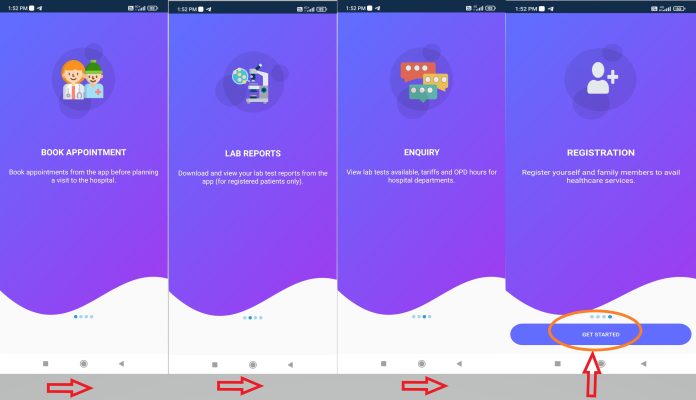Online appointment in AIIMS Bhopal on mobile phone
Online appointment or registration for OPD in AIIMS, Bhopal, is now simple and easy. Anyone can book an appointment to consult the doctors in AIMMS, Bhopal on mobile using the mobile App named “AIIMS Bhopal Swasthya.” It is a mobile app with the option to book appointments within 5 minutes and even the payment of fees is also made through this App. This App has multiple options, from the patient’s appointment to payment of the fee for everything like lab tests, diagnostic tests, etc.
Here in this post, you will get how to book an AIIMS appointment online. Stepwise guidance with complete details has been given to assist you for an online appointment in AIIMS Bhopal on a mobile phone.
Procedure to register online appointment in AIIMS Bhopal on mobile phone
Stepwise information and guidance is as follows for Online appointment in AIIMS Bhopal on mobile phone
Step 1: Download the App AIIMS Bhopal Swasthya from Google Play (Android Phone) or iOS App (iPhone). Android phone users may click on this link to download https://play.google.com/store/apps/details?id=com.cdac.aiimsbhopal&hl=en_IN&gl=US&pli=1
Step 2: Registration on the App by mobile number should be done as highlighted in the below image.
Open the App and move to the right to reach the Registration page: See the image below.
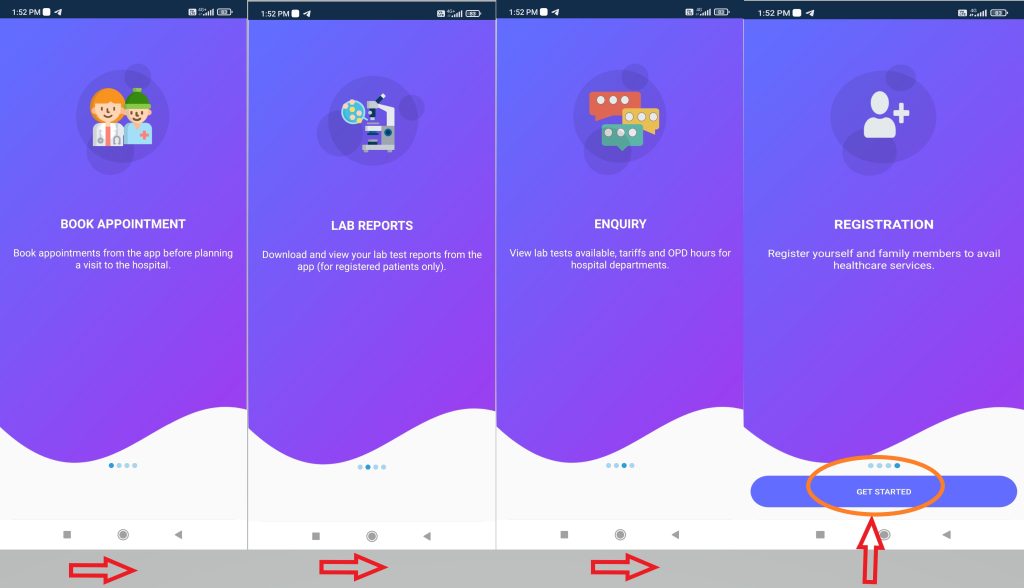
Step 3: Enter your mobile number and OTP received on your mobile phone as instructed.
Step 4: Fill in all the required information asked in the registration form and click on Proceed and then “Register”
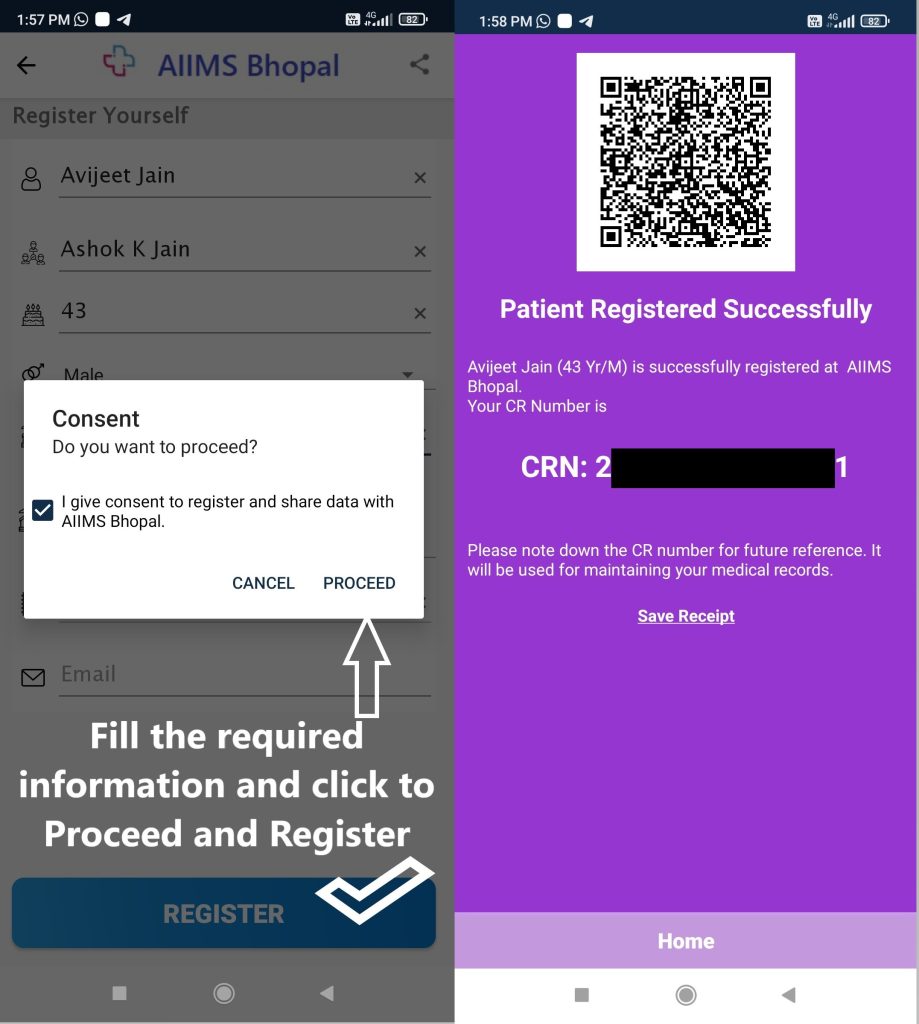
Step 5: On Screen, go for Appointment, select the required department like Nephrology, Pediatrics, etc., and go ahead as mentioned in the image.
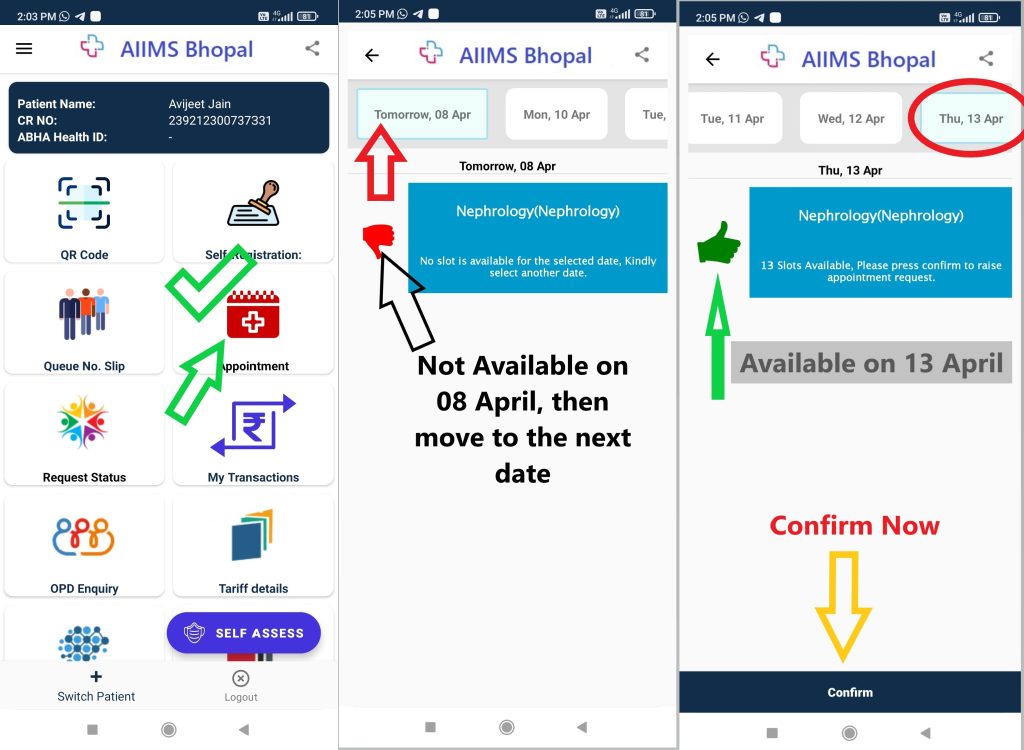
Step 6: Payment can be made by various online modes using a debit card, net banking or UPI etc. The steps involved are given in the image. After payment, the appointment is completed and you should visit the AIMMS hospital Bhopal as per your booked appointment schedule.
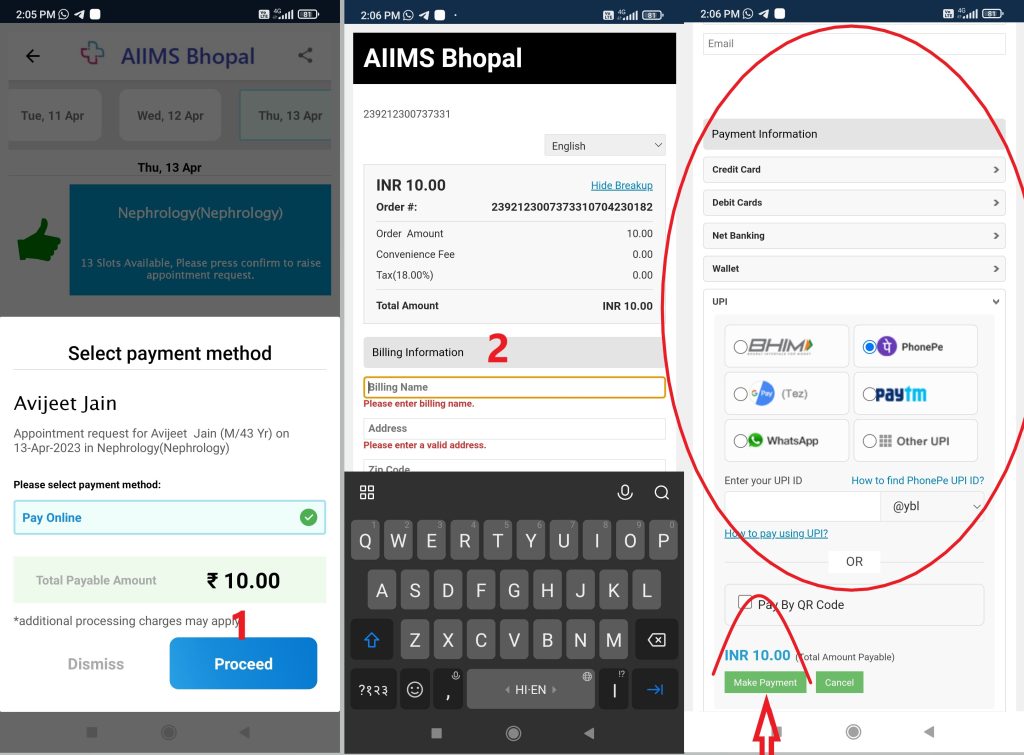
How to see appointment details after payment?
On the App screen, click “Request Status,” and you will get the appointment details.
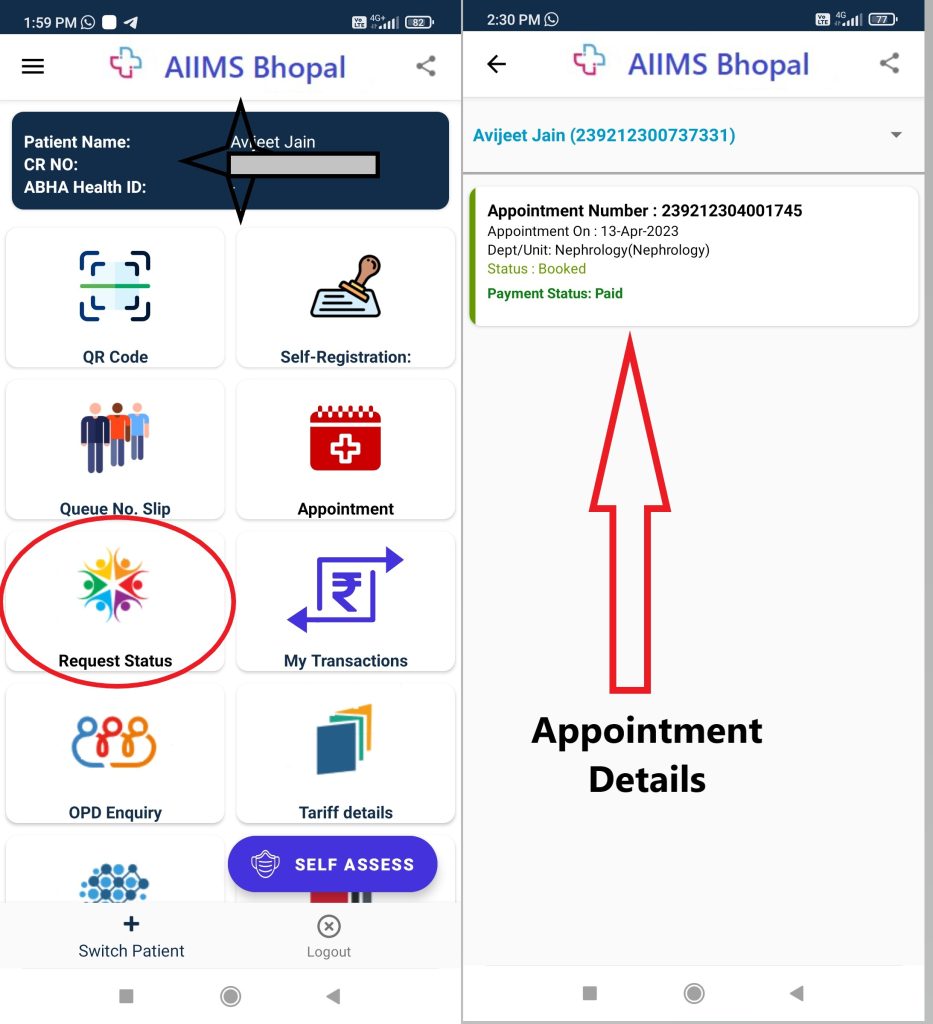
Also Read: How to Create Digital Health ID online: ABHA Number? 2022
Features of AIIMS Bhopal Swasthya App
Features of AIIMS Bhopal Swasthya App are as follows:
- Book Appointment: Book an appointment from the App before the hospital visit.
- Lab Reports: A registered patient can download and view lab test reports from the APP.
- Enquiry: It assists you to know a. Lab tests available and fee or tariffs under the “Lab Enquiry.” and b. OPD hours, days and room numbers of various departments of hospitals under the “OPD Enquiry.”
- Add Patient: option to add more patients in the same registered profile.
- Rx View: The patient will be able to see prescriptions written by doctors.
- Generate/Link Health id: It allows to link existing health id or the patient can generate a new health id using this option.
- My Transaction: View all the payments made and even it can be downloaded.
- Request Status: Under it, all the appointment details will be reflected.
- Self Registration: Option to scan QR code displayed at Doctor’s room in the hospital. Self-registration will be completed automatically for that specialty.
Simple 6 steps to register for Online appointment in AIIMS Bhopal
Step 1: Download the App AIIMS Bhopal Swasthya from Google Play (Android Phone) or iOS App (iPhone). Android phone users may click on this link to download https://play.google.com/store/apps/details?id=com.cdac.aiimsbhopal&hl=en_IN&gl=US&pli=1
Step 2: Registration on the App by mobile number. Open the App and move to the right to reach the Registration page
Step 3: Enter your mobile number and OTP received on your mobile phone, as instructed.
Step 4: Fill in all the required information asked in the registration form and click on Proceed and then “Register”
Step 5: On Screen, go for Appointment, select the required department like Nephrology, Pediatrics, etc., and go ahead.
Step 6: Payment can be made by various online modes using a debit card, net banking or UPI etc. After payment, the appointment is completed and you should visit the AIMMS hospital Bhopal as per your booked appointment schedule.
Disclaimer: This post is for public knowledge and awareness.
Tags: AIIMS Bhopal OPD Registration 2023; AIIMS Bhopal appointment; AIIMS Bhopal OPD registration; AIIMS Bhopal Swasthya app; How to register Online appointment in AIIMS Bhopal?; AIIMS Bhopal Online Appointment.